Facebook: More Control for Users in 2016
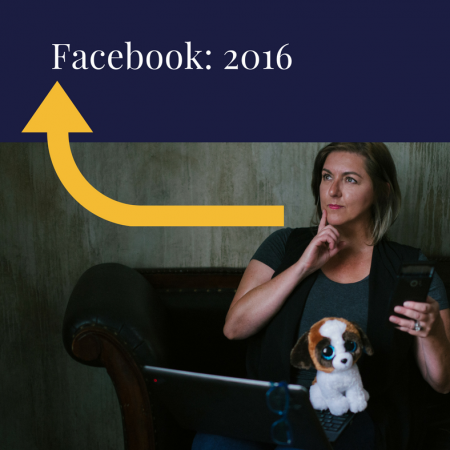
Facebook has offered up more control for users as changes continue to roll out, including a new look for profiles and business pages. This is all part of the bomb Facebook dropped to change their algorithms and start prioritizing the posts of friends and family in the newsfeed over those of business pages.
Though all the main features remain, everything has shifted on business pages and you’ll notice some minor shifts to personal profiles.
Here’s a peek of the before and after of the Vets and Pets Markting Solutions Facebook page:
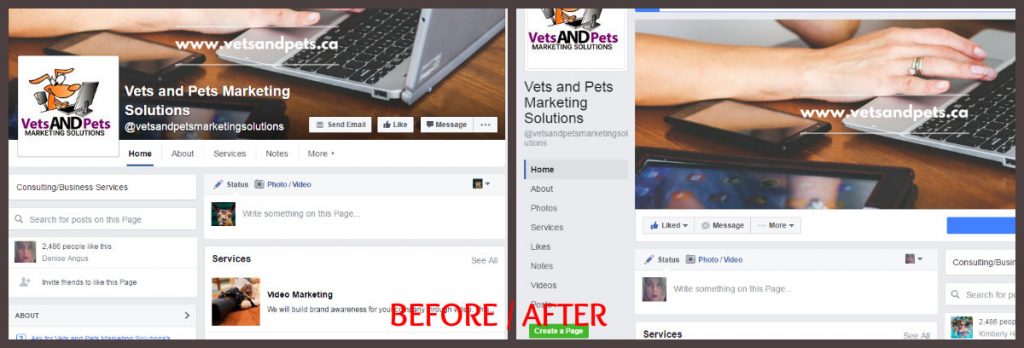
For Personal Facebook Profiles: If you go to your newsfeed, you’ll see a new feature if you click the drop down menu …. “edit preferences”.
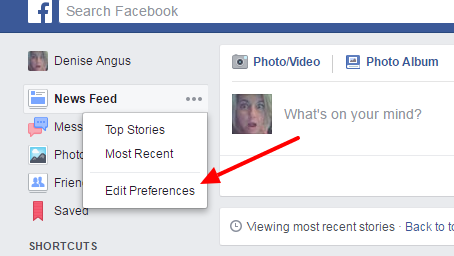
You can then customize your preferences
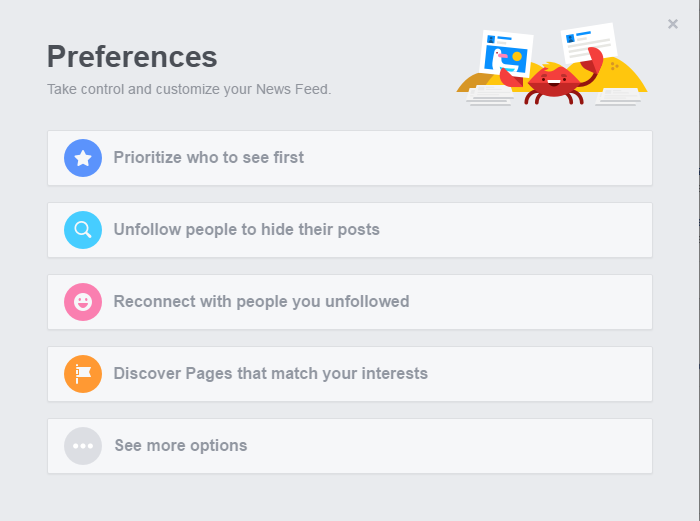
Prioritize who to see first –
You can select up to 30 people or business pages. When you select a person or Page to see first, their posts appear at the top of your News Feed. The person or Page won’t know you selected them. Your selections aren’t ranked (ex: your first selection isn’t seen first, your second selection isn’t seen second). See first differs from close friends. When you select a person or Page to see first, you won’t receive notifications for their posts. However, when you select a person as a close friend, you’ll receive notifications for their posts.
Unfollow people to hide their posts –
When you unfollow someone, you won’t see their posts in your News Feed, but you’ll still be friends with them.
To unfollow a person, Page or group from your News Feed preferences:
- Click Unfollow people to hide their posts
- Select a person, Page or group
To unfollow a person, Page or group from your News Feed:
- Click
 on the top right of their story
on the top right of their story - Select Unfollow
To unfollow a person, Page or group directly:
- Hover over Following (on a profile), Liked (on a Page) or Joined (in a group) near their cover photo
- Select Unfollow
Reconnect with people you’ve unfollowed –
You chose at some point to stop seeing posts from these people. Click to follow them again and see their posts in your News Feed.
You can reconnect with a person, Page or group that you unfollowed by following them again.
Notifications: Only you will see the change. The person, Page or group won’t be notified that you followed them again.
Discover Pages that match your interest –
Add more variety by finding new Pages to like. See their posts in your News Feed.
Need help setting up or managing your social media accounts?
Contact me to discuss marketing strategies to boost your client retenton and sales.
Don’t miss a single blog post. Have it sent to your inbox and receive a bonus just for joining.

