Facebook Live: Desktop/Laptop Access
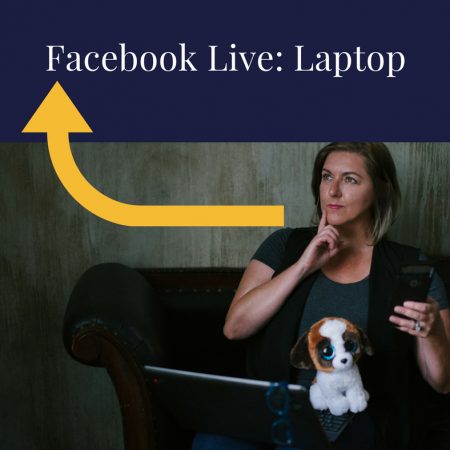
Facebook Live from your desktop/laptop: Are you ready to finally “Go Facebook Live”?
The awkwardness of having to go “Facebook Live” from your tablet or Smartphone are in the past. Today, Facebook is rolling out access to “Facebook Live” from your desktop or laptop. Access is being rolled out to personal profiles as well as business pages.
This is going to be a game-changer for vloggers, do-it-yourselfers, journalists and direct marketing companies that love to do make-up tutorials live such as Younique.
Veterinarians … this is your time to shine. No more excuses!
Access Facebook Live on your business page through Business Manager:
When on your business page, click “See All” to find your “Live” option:
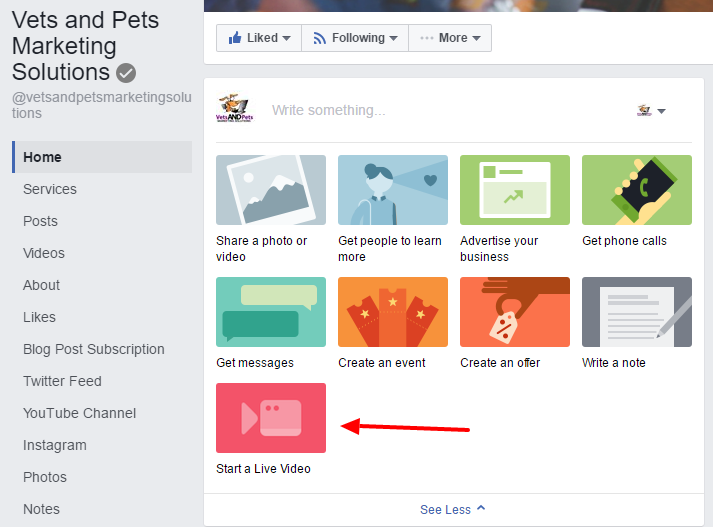
To get Facebook Live, click “Start a Live Video” … then allow permissions: Click “Allow” to Go Live on Facebook, you need to turn on your camera and microphone. This will let people see and hear you during the broadcast. You can always turn these off later.
Access Facebook Live from your personal page:
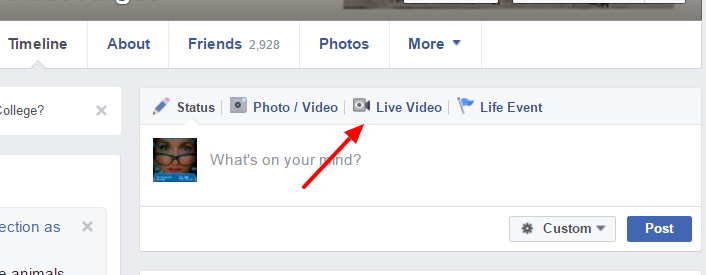
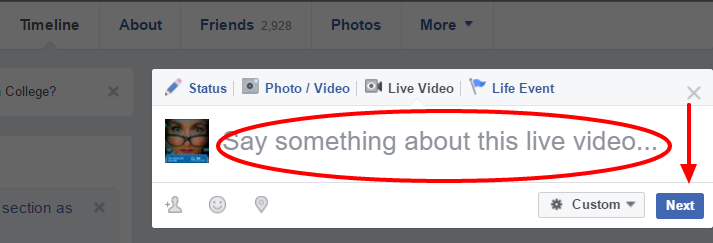
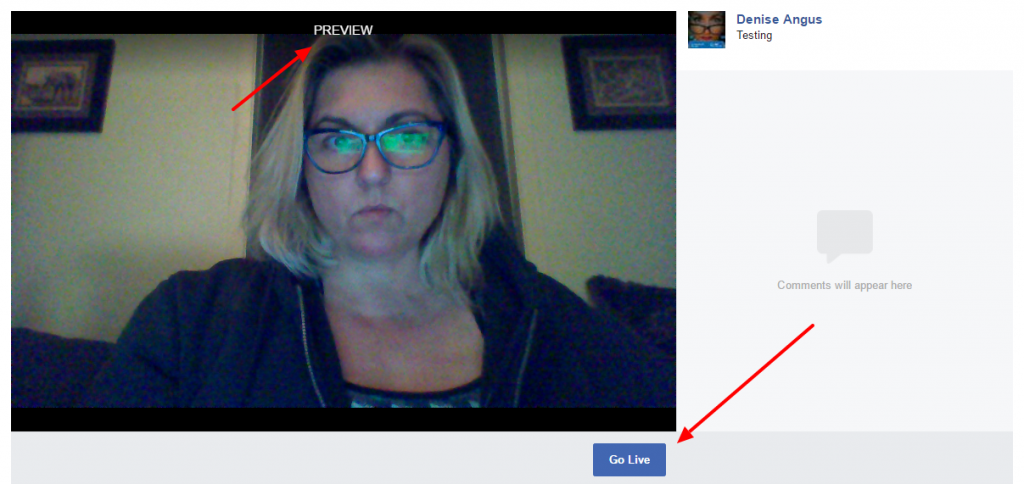
Adjust your lighting and angle with the preview option, then click “Go Live” and enjoy!
Facebook explains:
Go Facebook Live From The Web
We are rolling out the ability to go live on Facebook via a web browser to Pages. A variety of broadcast types — like daily vlogs — benefit from an easy, stable camera setup, and bringing Live to laptops and desktops will make this style of broadcasting easier.
Live Contributor for Pages
In the past, to go live from a Page, the broadcaster needed to be an admin of that Page. This made it difficult to quickly and easily give multiple contributors the ability to broadcast live from a Page — for example, journalists broadcasting to a Page from breaking news events. Starting later today, we’re rolling out a “Live Contributor” role in Pages, allowing admins to designate specific individuals to go live on behalf of a Page. This gives contributors the flexibility to stream great live content from a mobile device on behalf of a Page whenever it happens, while allowing the Page admin to maintain security and control over their Page. Read more about how to get set up.
Video Insights for Profiles
In the coming weeks, video metrics for public videos will be available for Profiles with 5,000 or more followers. These lightweight insights will provide a way for public figures, such as celebrities, journalists, and politicians, to better understand how their video content performs on Facebook. Available for both individual live and regular public videos, these metrics will include total minutes viewed, total number of views, and total engagement (reactions, comments and shares). People will also be able to see aggregated insights for all the videos they post on their profile over 7-, 30-, and 60-day periods, including the total number of video posts, engagement, total views and minutes viewed, and total number of Profile followers. Video insights for Profiles will also be available in the Mentions app over the coming weeks.
Live Comment Pinning
We’ve added the option for broadcasters to pin comments to the bottom of a live broadcast. Live videos often get many comments during the broadcast — in fact, we’ve seen that people comment more than 10 times more on Facebook Live videos than on regular videos. This update lets publishers to personalize their broadcast and highlight specific comments for their viewers.
Video Permalink for Pages
Publishers often want a quick way to point people toward a live broadcast as it’s happening. We’re rolling out a permalink that directs people to a Page’s video content. Accessible via “facebook.com/pagename/videos,” viewers who visit the link will be presented with live video if a broadcast is currently underway, as well as a library of the Page’s previous live and non-live video content in a simple, easy-to-navigate format.
Crossposting of Previously Live Videos
Lastly, we recently introduced a series of crossposting features to help publishers reach audiences across different Pages. We’re extending these capabilities to videos that were recorded live. Now, after a publisher has finished a live broadcast, they can seamlessly post the video to multiple Pages at the same time.
We’ll continue to listen to feedback from publishers to improve the Live experience and add new features that make it easier for publishers to share and connect with their audiences.
