Twitter Moments: Everything You Need To Know

First released in October 2015 to select users, Twitter Moments is now available to everyone and that makes this release very exciting!
Twitter Moments allows users to compile multiple tweets to be viewed in a slideshow format.
This Twitter video gives you a brief overview of how Moments works:
— Twitter (@twitter) September 27, 2016
Create Your Own Twitter Moment in a Few Easy Steps:
You’ll find the option to create a Moment in the top right of your Twitter profile:
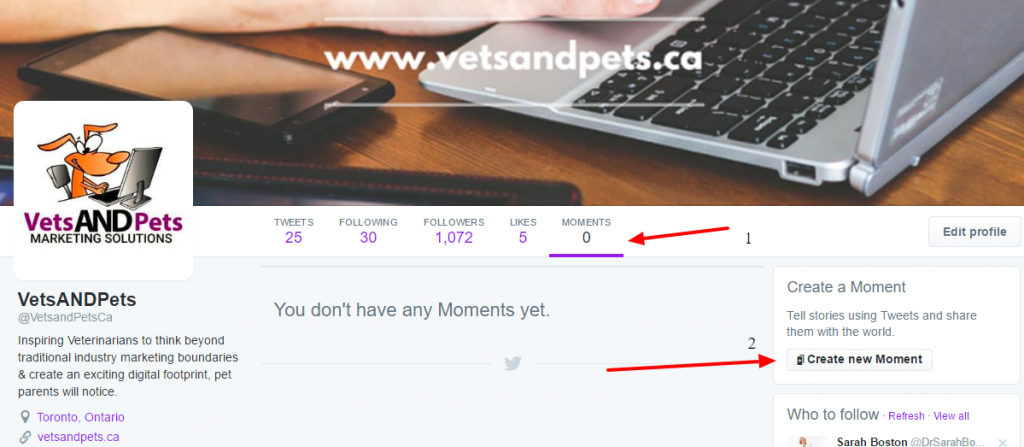
1) Add a title, description and choose a cover photo (cover photos can be from previous tweets or by uploading a cover of your choosing)
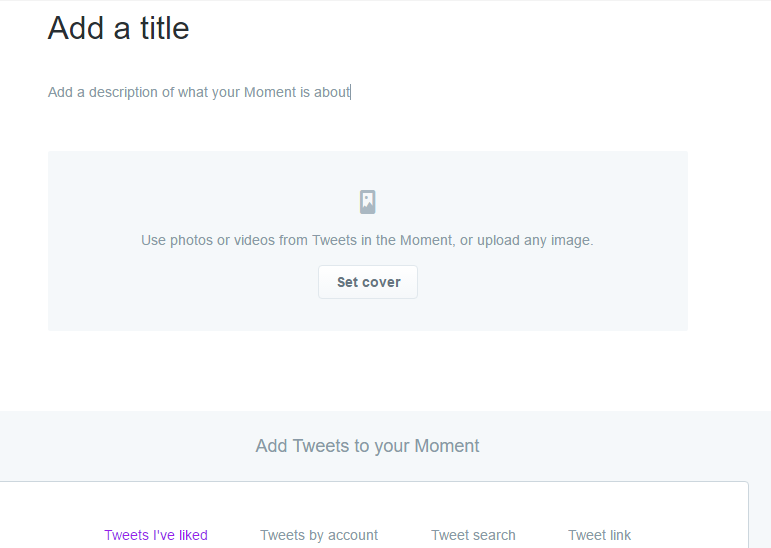
2) Choose your content that you’d like to make your Moment from:
Tweets you’ve favourited, Tweets from a specific account (including your own), Tweets using “search”, or Tweet links.
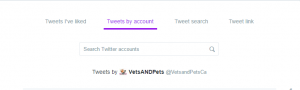

3) When you’re satisfied with your choices, go ahead and hit publish! It’s suggested to keep your Moments to 10 tweets. Be sure to include a combination of photos, videos and GIFs to keep it interesting.

As a sidenote, you can customize your moments with a specific colour, sensitivity, location, privacy, or delete if you’ve changed your mind.
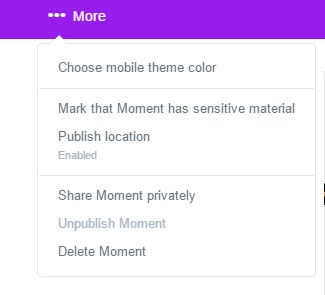
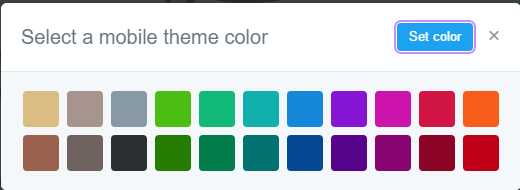
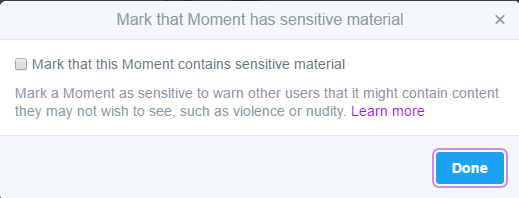
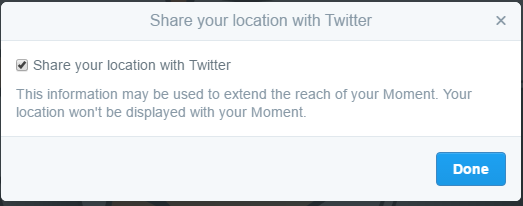
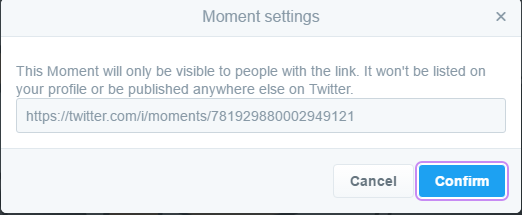
Still not sure about Twitter Moments? You can find more details and an FAQ Help Center
Don’t miss a single blog post. Have it sent to your inbox and receive a bonus just for joining. And be sure to join our Facebook Community Group

